raspyfi NASのマウント
raspyfiは、VoyageMPDとは、マウントの仕組みが違うようである。起動時にautofsで/mntにマウントしていて/mntにマウントしたディレクトリを/var/lib/mpd/musicにシンボリックリンクが貼られている。
auto.masterファイルの内容 最終2行が起動時に/mntにマウントする設定である。
root@Raspyfi:/etc# cat auto.master
#
# Sample auto.master file
# This is an automounter map and it has the following format
# key [ -mount-options-separated-by-comma ] location
# For details of the format look at autofs(5).
#
#/misc /etc/auto.misc
#
# NOTE: mounts done from a hosts map will be mounted with the
# "nosuid" and "nodev" options unless the "suid" and "dev"
# options are explicitly given.
#
#/net -hosts
#
# Include /etc/auto.master.d/*.autofs
#
#+dir:/etc/auto.master.d
#
# Include central master map if it can be found using
# nsswitch sources.
#
# Note that if there are entries for /net or /misc (as
# above) in the included master map any keys that are the
# same will not be seen as the first read key seen takes
# precedence.
#
#+auto.master
/mnt/NAS /etc/auto.nas --timeout=6000 --ghost
/mnt/USB /etc/auto.usb --timeout 10 --ghost
auto.nasファイルにマウントしたいNASの記述をすれば、良さそうである。
デフォルトの内容は、raspyfiのブラウザ上のGUIでNAS設定をして失敗したあと削除したら消えてしまった。
空のファイルにnanoで記述してみた。
root@Raspyfi:/etc# nano auto.nas
music -fstype=cifs,iocharset=utf8,username=root,password=samba,uid=mpd,file_mode=0644,dir_mode=0755 ://192.168.0.106/Music ・・・・・106は、任意
この設定で再起動するとすんなりマウント出来た。SSH接続でエラーになることもなくなった。
auto.masterファイルの内容 最終2行が起動時に/mntにマウントする設定である。
root@Raspyfi:/etc# cat auto.master
#
# Sample auto.master file
# This is an automounter map and it has the following format
# key [ -mount-options-separated-by-comma ] location
# For details of the format look at autofs(5).
#
#/misc /etc/auto.misc
#
# NOTE: mounts done from a hosts map will be mounted with the
# "nosuid" and "nodev" options unless the "suid" and "dev"
# options are explicitly given.
#
#/net -hosts
#
# Include /etc/auto.master.d/*.autofs
#
#+dir:/etc/auto.master.d
#
# Include central master map if it can be found using
# nsswitch sources.
#
# Note that if there are entries for /net or /misc (as
# above) in the included master map any keys that are the
# same will not be seen as the first read key seen takes
# precedence.
#
#+auto.master
/mnt/NAS /etc/auto.nas --timeout=6000 --ghost
/mnt/USB /etc/auto.usb --timeout 10 --ghost
auto.nasファイルにマウントしたいNASの記述をすれば、良さそうである。
デフォルトの内容は、raspyfiのブラウザ上のGUIでNAS設定をして失敗したあと削除したら消えてしまった。
空のファイルにnanoで記述してみた。
root@Raspyfi:/etc# nano auto.nas
music -fstype=cifs,iocharset=utf8,username=root,password=samba,uid=mpd,file_mode=0644,dir_mode=0755 ://192.168.0.106/Music ・・・・・106は、任意
この設定で再起動するとすんなりマウント出来た。SSH接続でエラーになることもなくなった。


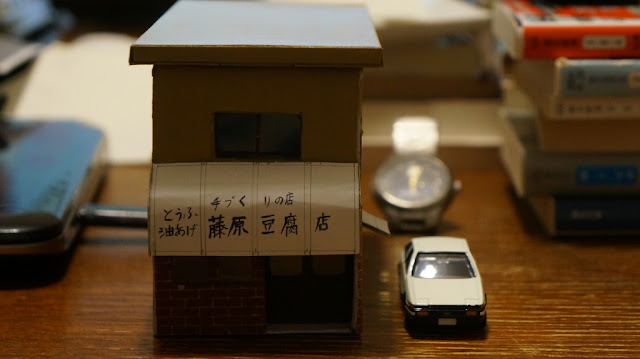
コメント
コメントを投稿